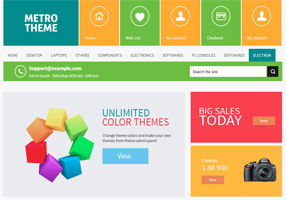
Template Name: Metro UI Blogger Template
Platform: Blogger / Blogspot
Release date : 17, February 2013
Author : www.templateism.com
License : Creative Commons Attribution 3.0
DOWNLOAD PREVIEW
Metro UI is an innovative Windows 8 Style Blogger Template. This theme has a lot of similarities with the Microsoft’s latest operating system Windows 8. This template is ideal for blogging niche like technology, multimedia, entertainment, magazine, and etc. Nonetheless, that’s not all because it is robust enough to be used on any kind of website. By default, this theme has a greenish color scheme. However, you can customize the theme as per the needs. It has some built-in extra-ordinary features like Numbered page navigation, Elegant Menu, 4 column footer, and much more
Features of Metro UI Blogger Template:
- Numbered Page Navigation: This is our first theme which has built-in numbered page functionality. It shows numbers instead of older/newer post buttons. It not only increase user engagement but also helps in reducing the bounce rate.
- Custom Header: The header of this theme is one of its kinds. It looks a like Windows 8 and has extremely efficient Hover effects. All an all, the colorful header are would surely amaze your readers.
- SEO-Friendly: We have also installed an SEO Plugin in this template, which would surely help you to increase your organic traffic in quick succession. Though, the plugin is not FREE, but it is sponsored by MyBloggerLab.com. Therefore, it is free only for this theme.
- Featured Image AREA: Many of our users always complains that slider slows down their blog. Keeping that in mind, we have added a Featured image area instead of sliders. It will only appear on the homepage.
More Features: WordPress Look, Web 2.0, Magazine Style, Green and light orange color Scheme, threaded commenting system, and much more.
Header Navigation:
How To Customize Header LOGO?
First create an Image Logo of 118px Width and 62px height then Upload it through Picasa Web album or your preferred blogger hosting. Now In order to customize the Logo, you have to first log on to Blogger.com >> your site >> Template >> Edit HTML >> Proceed. Search for the following Image URL and replace it with the image URL of your logo.https://blogger.googleusercontent.com/img/b/R29vZ2xl/AVvXsEgKVcGAETb-_HDRCy47IaM2TISCfOBQm6N1GncpkdyI8NAyObE6_pBk00WU7M0VXyQFJ-jRPYF_HkQgZJ9JeY2b8p1HD26gTyQCYc-yKnrQiNzO_GFD-hgGmWgt-gFtBxBShmDfO2Y1N4Y/s1600/metro.png
How To Customize Navigation Menus:
Go To Blogger.com >> Template >> Edit HTML >> Proceed. Now search for the following coding in the template. After finding it Replace # with your URLs and Save the template.Header Navigation:
<!-- Header Nav-->Main Navigation Menu :
<a class='mm_home' href='#'>Home</a>
<a class='mm_wishlist' href='#' id='wishlist-total'>Wish List</a>
<a class='mm_account' href='#'>My Account</a>
<a class='mm_checkout' href='#'>Checkout</a>
<a class='mm_account' href='#'>My Account</a>
<ul id='nav'>
<li class='level0 first homelink'><a href='#'><span>Home</span></a></li>
<li class='level0 first homelink'><a href='#'><span>Desktop</span></a></li>
<li class='level0 first homelink'><a href='#'><span>Laptops</span></a></li>
</ul>

how do i add "ads widget" to the header of this template??
ReplyDeleteHEy! You haveto edit the HTML COde of header. You need to have knowledge of HTML. I can't provide you with everything........
Delete